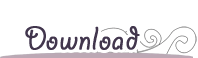
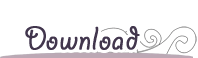
Nexus client
Wallpapers
Facemaker
To install Nexus TK 6.5, download the installation file using the links provided below. You can save this file anywhere on your computer. When the download is complete start the installation by double-clicking on it. Follow the installation directions. If you have any problems with the downloads check out our download support page. We look forward to seeing you in the Nexus shortly.
Download :
Single file download from KRU
Nexus TK 6.59 (194MB, 204,405,459 bytes) Patch Executable
If you already have Nexus installed, but cannot patch, download this file and install it in your Nexus directory.
Nexus TK 6.58 to 6.59 update (1.71MB)
Nexus TK 6.57 to 6.59 update (6.21MB)Multiple File Download
If the full client is too large for you to download all at once you can download the client in multiple parts to make it easier. Download ALL of the files below and place them in the same folder on your computer. After ALL the files are downloaded, double click on NexusTK659multi.exe and it will install Nexus TK.
DirectX 9.0c (Windows Service Pack 6 for Windows NT) is needed to run NexusTK. If you do not already have DirectX installed on your computer, you can download it through the link below.
Download DirectXPlay the Free Trial
When the download and installation has been completed, click the 'NexusTK' icon on your desktop or NextAeon from your Start Menu to initiate the opening screen of the game.
Click 'new' to create your character.
You can play free for ten days. During this time period, you will be able to advance your character up to level 10. To continue playing your trial character you will need to register a paying account at http://www.nexustk.com/2003/account/account.html.
You can then continue playing your trial character on your registered account. Your character name and password will stay the same.
The world of NexusTK opens up to you when you register an account. You can:
customize your own portrait/profile,
join a clan,
participate in longer, more involved, and more rewarding quests,
access all bulletin boards,
join a subpath,
access dozens more spells, items, and maps,
challenge intelligent monsters,
participate in the popular Elixir War event.
Enjoy the beautiful and stunning art work associated with Nexus by downloading your own copy of these wonderful wallpapers!
| |
|
|
||||||||
|
||||||||||
| |
|
|
Download Nexus Portrait Maker (446KB)
The Nexus FaceMaker application allows you to define yourself, and show a new side to your character. This feature is free, and available to all registered characters!
To have your own portrait in Nexus simply follow these steps:
1) Download the free FaceMaker application.
2) Install the application on your computer.
3) Run the application.
4) In the first window select the image file you wish to get your portrait from.
If you don't already have a image for your portrait you can use a screenshot, or make one with any popular paint application including the free "Paint" program which comes with Windows.
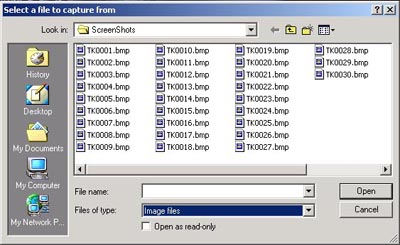
5) Once the window is open select the area to turn into your portrait with the targetting box.

6) You will then be presented with a list of characters used on your computer.

7) Select one, and Face Maker will save the file to the correct location, and in the correct format!

That's it! You can now log on your character and see your own portrait by clicking on your character!